Alright, Welcome to your second XHTML and CSS Tutorial. Here, you will learn to create your first page in XHTML and CSS.
But before the Video, I will like to introduce you to the structure of every website.
The Basic XHTML and CSS Structure:
<!DOCTYPE HTML>
<html>
<head><title> Your Site Title Here </title></head>
<body>
Your Website Content Goes Here
</body>
</html>
DOWNLOAD VIDEO
Video by: Bucky Roberts (Thenewboston)
But before the Video, I will like to introduce you to the structure of every website.
Structure of a Website:
Just like All living things, we have the HEAD, BODY, and FOOTER.
its important to note that any tag "<tag>" you open must be properly closed. else, There will be errors in your work.The Basic XHTML and CSS Structure:
<!DOCTYPE HTML>
<html>
<head><title> Your Site Title Here </title></head>
<body>
Your Website Content Goes Here
</body>
</html>
Above,
We have the open <head> tag and The Closing </head> tag.
Tags are closed with the Slash "/" Sign.
Watch and Download Video Below for more details.
Video by: Bucky Roberts (Thenewboston)
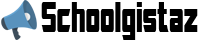



No comments