A list refers to a number of connected items or names written or printed consecutively, typically one below the other... There are two Kind of list in HTML:
- Unordered List
- Ordered List.
An Unordered List:
- Item
- Item
- Item
- Item
An Ordered List:
- First item
- Second item
- Third item
- Fourth item
Nested HTML Lists
- Coffee
- Tea
- Black tea
- Green tea
- Milk
Points To Note:
- Use the HTML <ul> element to define an unordered list
- Use the CSS list-style-type property to define the list item marker
- Use the HTML <ol> element to define an ordered list
- Use the HTML type attribute to define the numbering type
- Use the HTML <li> element to define a list item
- Use the HTML <dl> element to define a description list
- Use the HTML <dt> element to define the description term
- Use the HTML <dd> element to define the description data
- Lists can be nested inside lists
- List items can contain other HTML elements
- Use the CSS property float:left or display:inline to display a list horizontally
HTML List Tags
| Tag | Description |
|---|---|
| <ul> | Defines an unordered list |
| <ol> | Defines an ordered list |
| <li> | Defines a list item |
| <dl> | Defines a description list |
| <dt> | Defines the term in a description list |
| <dd> | Defines the description in a description list |
You will learn how to use the list tags above in the next Chapters
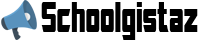


No comments