The list items will be marked with numbers by default:
Example
<ol>
<li>Coffee</li>
<li>Tea</li>
<li>Milk</li>
</ol>Ordered HTML List - The Type Attribute
The type attribute of the <ol> tag, defines the type of the list item marker:| Type | Description |
|---|---|
| type="1" | The list items will be numbered with numbers (default) |
| type="A" | The list items will be numbered with uppercase letters |
| type="a" | The list items will be numbered with lowercase letters |
| type="I" | The list items will be numbered with uppercase roman numbers |
| type="i" | The list items will be numbered with lowercase roman numbers |
Numbers:
<ol type="1">
<li>Coffee</li>
<li>Tea</li>
<li>Milk</li>
</ol>Uppercase Letters:
<ol type="A">
<li>Coffee</li>
<li>Tea</li>
<li>Milk</li>
</ol>Lowercase Letters:
<ol type="a">
<li>Coffee</li>
<li>Tea</li>
<li>Milk</li>
</ol>Uppercase Roman Numbers:
<ol type="I">
<li>Coffee</li>
<li>Tea</li>
<li>Milk</li>
</ol>Lowercase Roman Numbers:
<ol type="i">
<li>Coffee</li>
<li>Tea</li>
<li>Milk</li>
</ol>Try out the Above Codes in Your Text Editor or On The HTML Section Of Your Blog if You are a Blogger...
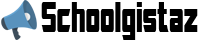




No comments