The list items will be marked with bullets (small black circles) by default:
Unordered HTML List - Choose List Item Marker
The CSS list-style-type property is used to define the style of the list item marker:| Value | Description |
|---|---|
| disc | Sets the list item marker to a bullet (default) |
| circle | Sets the list item marker to a circle |
| square | Sets the list item marker to a square |
| none | The list items will not be marked |
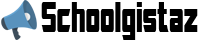


No comments